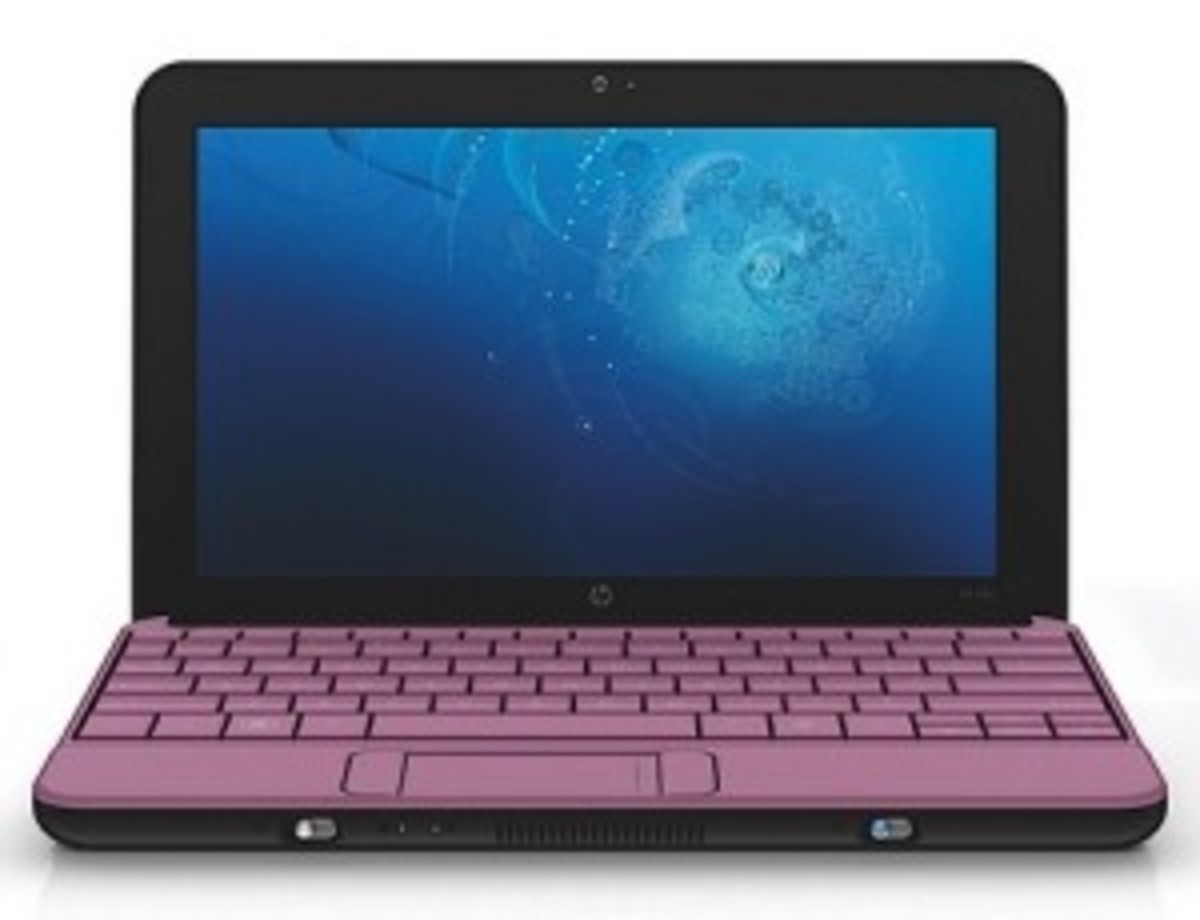- HubPages»
- Technology»
- Computers & Software»
- Computer Buying Guides»
- Notebook & Tablet Buying Guide
Best Affordable & Budget Computer Laptops Under $500 for 2013 - 2014

Picking the right piece of technology these days is difficult due to the variety that’s on the market.
You have to make the choice of picking from laptops, desktops, smart phones, or tablet computers.
E-book readers also provide a similar level of functionality, but they don’t fit into the same group.
Each of these devices adds something different to your repertoire.
Desktop computers are too bulky for the on-the-go public. There are certain audiences that will continue to use these computers.
The rest of us go towards the other devices.
Laptops, smart phones, and tablets are locked in a struggle for supremacy.
The presence of tablets and smart phones has created a tremendous audience that wouldn’t have otherwise existed.
Since laptops have been around for so long, you will find that a majority of people will use these devices for many different functions.
When you’re trying to track down your laptop, you will have your work cut out for you.

Are Brand Name Laptops that Much Better?
A problem that many people run into when they try to select their laptop is sticking with brand names while excluding anything else.
It’s worthwhile to pursue products from certain companies because their reputations for excellence are hard to ignore; however, you have to pick a laptop that’s able to suit your needs without breaking your budget.
Sorting through all the affordable laptops is important because you don’t want to sacrifice quality for the sake of affordability.
Everything comes down to your reason for needing a laptop.
Is $500 too cheap for a laptop computer?

What Features Will You Really Use?
We all want our laptop to have all the bells and whistles.
Many of these more extravagant features will seem useless to the average user.
A lot of people only use their computers for the sake of sending emails and browsing the internet.
While these two tasks are important, it doesn’t take much functionality to get them done.
You could spend a little on a computer that does those things and more. It’s important to choose a laptop that would allow you to perform upgrades later on.

Does Size Matter?
The size of the screen on your laptop shouldn’t be too big of an issue if you plan to use your computer more at home than on the road.
Every laptop can be hooked to a peripheral flat screen monitor.
You can’t bring these monitors on the road with you, so in that situation, you would want to choose a laptop that has a larger built-in monitor.
When any part goes out on your laptop, you can attach a new one to your computer via the USB port.
Unfortunately, the lack of built-in features will diminish the portability of the laptop.

How Should You Maintain Your Laptop?
You need to perform regular maintenance on your computer to keep everything in working order.
Avoid considering replacing your laptop when something goes wrong.
You could work on the computer on your own or bring it to a shop and have them take care of it.
Chances are your computer has a minor software issue that could be finished without too much work.
Inexpensive 15.6 Inch Laptops Under $500
Toshiba is a brand that might not be as predominant in the current marketplace; however, they do have reputation for releasing quality products for the past.
Their products underscore the point that you should avoid buying into the hype that’s common when mobile devices receive all the hype.
The more prestigious products have their draw, but they also have a lot of fluff on top of the surface that tacks onto the additional product price.
Sometimes we have to look past the price tag on our device without looking at the price tag and only the price.
This HP Pavilion laptop is different from all the other devices in this category in that it has a processor that’s not present in any of the other laptops we reviewed.
It also has a larger hard drive than what you will find in similar laptops.
This product seems to have bucked the negativity associated with this particular line of laptops.
Since so many people are unable to afford a computer these days, let alone one that’s capable of functioning at a high level, it’s good to see that there are devices out there built for those of us who are on a budget.
The Acer Aspire seems to be one step behind all the other devices in this category.
Its hard drive space, screen size, and amount of RAM are all solid.
The operating system and processor are behind the times.
In spite of these outdated features, the customer base remains satisfied with the product for the most part.
A big problem arises when they attempt to go back to the drawing board to perform upgrades on the machine.
A simple across the board transition to Windows 8 would cause considerable complications.
The amount of RAM is there, but the processor leaves a lot to be desired.
Sometimes it’s better to focus on what a device is right out of the box rather than trying to make it something that it’s not right now.
Devices have varying levels of scalability across the board.
You will have some luck upgrading some devices and no luck with other devices.
It all depends on the specifications of the device as it stands right now.
You need to pick a device that has the potential to be fast enough for at least one to two years.
11.6 Inch Budget Laptops Under $500
Tablets have taken a bite out of the market share that laptops have enjoyed for many years.
Their touchscreen technology and unparalleled flexibility have made them ideal alternatives to the technology we have been forced to use for many years.
ASUS has multiple products on the market that take the touchscreen capabilities and introduces them into the laptop marketplace.
You can do many of the same things that you were able to do on a touchscreen smartphone on your laptop.
The larger touchpad allows you to perform touch maneuvers that are unparalleled on similar laptops.
Adding the Windows 8 operating system to a device that seems like it’s just barely fast enough to run it is ill-advised.
This operating system occupies a large amount of the hard drive on any machine that has it on it.
As with any version of Windows, it also needs a significant amount of the system’s capabilities in order to perform all of its functions.
You have to take your chances when you attempt to make the switch over to the more recent operating system.
Sometimes it works and sometimes it has a tendency to generate a series of unanticipated complications.
It’s wise to take your machine to someone who has been working on them for years to determine the actual solution for the problem.
They will strip your computer down, finding the solution to its problem in the process.
The ASUS VivoBook runs off of Windows 8, but the amount of RAM that’s present in this machine could stand to be higher.
An upgrade to the laptop’s processor could improve this machine’s ability to deploy the current operating system.
That being said, this machine’s touchscreen technology makes it a unique option in the laptop marketplace.
Windows 8 is tailor made for touchscreen capabilities and this computer doesn’t fall short in this area.
It comes with a touchpad that’s 41% larger than those found on laptops with similar screen sizes. This laptop’s Smart Gesture technology allows you to perform multi-touch maneuvers.
You might look at a touchscreen laptop and think that this technology is only in its infancy in this part of the device marketplace.
As a result, you will want to avoid looking into these devices because you don’t want to deal with technology that’s misbehaving.
You would be surprised at how sophisticated this technology is compared to where else you can get a touchscreen device.
It helps that the touchpad is large enough to respond to even the most subtle movements.
The keyboard is high functioning and capable of eliminating any of the extra effort someone would have to make in order to hit the right keys at the right time.
Tech
- Top Cheap Compact Digital Camera With Flip Out Screen Systems for 2013 - 2014
Cameras are not as popular as they used to be. If you can find a compact camera with good resolution, it's worth buying. I personally think that you will be a lot happier with the picture quality. - What Is Better LED LCD or PLASMA HDTV Comparison for 2013 - 2014
When it comes down to buying a TV is depends on what you will be watching and what you like. We hope you can be more educated and find a TV that works for you.
© 2013 James Richton


![ASUS Q200E-BSI3T08 Laptop (Windows 8, Intel Core i3-3217U 1.8 GHz Processor, 11.6 Inches Display, SSD: 500 GB, RAM: 4 GB DDR3) Steel Grey [OLD VERSION]](https://m.media-amazon.com/images/I/31pn29qtdqL._SL160_.jpg)
![ASUS X200 11-Inch Laptop [OLD VERSION]](https://m.media-amazon.com/images/I/51d9GvHrIdL._SL160_.jpg)